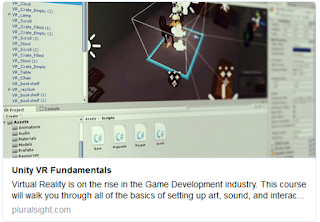Tutorials are a great way to learn how to build specific mechanics within specific engines or frameworks, and can be beneficial even for seasoned developers. Often tutorials cover not only scripting, but also art asset creation, world building, animation, and effects...you can make a complete game from scratch by following a tutorial, or you can pick up bits and pieces to fill in knowledge games.
For the past year I've been working on tutorializing content that I teach in classes, workshops, and camps. This is beneficial to anyone participating in my classes because it means they can work at their own pace and continue to learn even when I am not there, and it also allows people from all around the world to experience this content because it is available online (and much of it is free).
If you are an aspiring game developer, or if you teach game dev classes or workshops, I hope you will consider checking out my suite of tutorials. Here is a rundown of what I have to offer (all tutorials use the Unity game engine):
Unity has a built-in physics engine that allows you to quickly and easily animate objects using physical properties such as force, torque, friction, mass, and bounciness. In this tutorial you will learn how to use these different properties to create a wide range of movement and behavior for physics-based objects in both 3D and 2D.
In addition to rigidbody physics, Unity also supports cloth physics. This tutorial covers the basics for setting up an object to behave like cloth, including constraints, stiffness, stretchiness, and animated force for wind and gravity.
This tutorial breaks down the most common features of Unity's Particle System component, including sprite sheets, velocity over lifetime, color over lifetime, trails, emissions, and bursts.
One of the biggest distinguishing factors from a student game and a professionally developed game is the "juiciness" of the interactions. The hallmark of game design is making the game "feel good" and so much of that good feeling comes from making things feel reactive to the player's actions. This tutorial covers specifically using particles and sound effects to make the interactions juicy.
This tutorial is available on Pluralsight and covers the full pipeline for creating your first game prototype. It covers whiteboxing, importing assets, building a level, adding animations, particles, lighting, and sounds, and making it a complete experience with a UI start screen and win/lose screens.
This tutorial is specifically intended for aspiring VR developers, and gives the basics of getting started with room-scale VR on the Vive, and mobile VR.
Please subscribe to our youtube channel for more tutorials, gameplay videos, and other fun things! Thanks for reading!