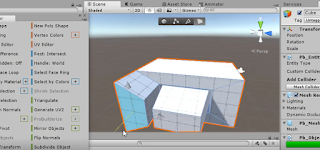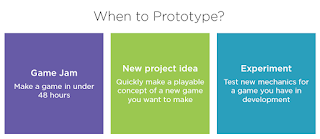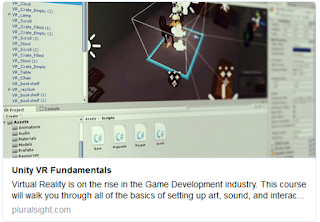Cosmos Arena is a local multiplayer party game for up to 4 players. Right now it is PC only but we hope to make an XBox port as well.
I'd like to share with you the story of how Cosmos Arena came to be.
Getting Started
My team started working on this project in 2016 when I was still working a full time job in AAA. I launched my studio Astire Games and brought on some contractors, most of whom were also working day jobs, so we were moonlighting to get to the first prototype.First Prototype
In this prototype we started on the core mechanics - character movement and traps
At some point I realized that AAA work was not satisfying my drive as a developer, and working nights and weekends on Cosmos Arena wasn't enough for me. On top of working AAA and moonlighting, I was also teaching Game Design as an adjunct faculty.
Leaving a comfortable day job for a side project is a risky move, and I don't think I would have done it if not for the teaching gig. I was pretty confident I could live on my teaching income for at least a few months, so I decided to take the leap and I left AAA to go indie.
Funding
Anyone who has tried to get a project up off the ground knows that it takes money. Even if you are the only one working on the project, you at least need enough for yourself to live on, but if you plan on having other people work on the project then you need a starting fund.I was teaching 8 hours a week, and I figured if I really stretched I could live on that income. But I also wanted to have other people working on this project...There wasn't a particular skillset I was looking for since it was all prototyping at that point, but working alone can be lonely and it can be hard to stay motivated. So I found some friends who were looking for a side project who were willing to work on the cheap, and I dug into my savings from my time working in AAA.
In a lot of ways I got really lucky - I have some very talented and supportive friends with a wide range of skills, and it wasn't long at all before we had a second prototype with character animations, obstacles, sound effects, and a start screen.
Second Prototype
Contract Work
Self-funding Cosmos Arena had a limited lifespan, which I knew going in. I had hoped to get the prototype to a point where I could start soliciting outside funding.This is where my luck started to run out...I had basically no idea how to get funding for a project. I tried looking for potential publishers, but the prototype was just not ready to meet those expectations. On top of that, I hadn't been able to find an environment artist, and the character artist and one of the programmers were leaving for new full time jobs.
I managed to rough out the scene with some placeholder art from the Unity Asset Store, but it still needed a lot of work and I was running out of money and people.
First Art Style
Around this time I decided I either needed to get a job, or find some contract work for my team. As it happened, a contract project kind of fell into my lap. I had a programmer and a sound designer still on my team, and I was contacted by a couple who had a vision for a children's app and a budget for development. They already had some art made for it, so I jumped at the opportunity.
Contract work was great, it allowed me to keep my team together and add some new folks, and it added to the company bank account. But it was time-consuming, and it pretty much put Cosmos Arena on the back burner for several months.
Showcasing
At a couple of different times, we had an opportunity to showcase Cosmos Arena at local events. These opportunities were fantastic for getting me motivated to dive back into the project - usually there would be about 2 weeks to a month where I knew the game would be showcased and I wanted it to have something new to show, so there would be a hard push to get in new content and new features.Showcase Build
Our showcase opportunities included the Intel Buzz Workshop at the Austin Games Conference, the Intel Indie Lounge at the Game Developers Conference, the Austin Game Dev booth at SXSW, and the IGDA booth at Dreamhack.
Second Showcase Build
Interns
Due to the sporadic nature of development on this project, all of the original team moved on to other things at various points during this timeline. Still on a tight budget, I decided to leverage my position teaching to find rising new talent looking for opportunities.Initially I started taking interns at my company and letting them work on their own projects, which I then helped them publish. Finally I decided I had found the right interns for Cosmos Arena, so I offered them paid contract internships to spend the summer building levels.
Bringing on interns also coincided with finally having an artist to set the art direction of the project.
New Art Style and Levels
Art Direction and Iteration
There has been a lot of iteration and changes to the art style over the past two years, but honestly most of that iteration happened in the last 3 months. Here is a glimpse of some of that iteration...Game Mechanics and Iteration
Not only did the art style change dramatically over time, also our core mechanics and design have changed. We've added new win conditions for different levels, replaced a health/damage system with a shield and one-hit-kill, we added a ghost mode when a player dies so they can take revenge on their killer, and we've incorporated building and planting to offset the killing and destroying.Development
Alpha Release
We just hit our Alpha milestone and decided to make the game available for free for a limited time while we work through some bugs and collect feedback. If you've enjoyed learning about our development process, we would love for you to try the game and give us your feedback :)Thanks for reading and thanks for playing!